Thank you for your patience!

LEA ESTA INFORMACIÓN EN ESPAÑOL
We are one month into our transition to the Epic electronic health record system and MyChart patient portal. We've been working hard to provide the best possible care for you, our patients, while we are learning and troubleshooting the new system, but we recognize that that appointments are moving more slowly than usual and that the call center has been experiencing significant delays. We share your frustration.
We apologize for these difficulties and thank you for your patience with us as we navigate this transition.
The good news is that the delays are improving and will continue to improve as everyone becomes familiar with Epic!
We are already seeing improvements with the connections between Packard and area health systems. For example, this means that:
- we are able to better coordinate your care between your Packard primary care provider and specialists,
- or if you visit the emergency department at either Michigan Medicine or Trinity Health they can easily access your Packard medical records.
These are just a couple of the direct benefits you may see with this change. As always our main goal is always to take care of you, our patients.
Sign up for your MyChart patient portal!

MyChart is the best way to quickly and securely send a message to your provider, review your lab results, request prescription refills, and more. Please sign up as soon as you can!
How do you get started?
Email MyChart_Help@packardhealth.org with the following information:
- Your full name,
- Whether you want to activate via email or text,
- The name of your Packard Health primary care provider.
Once we receive your email our staff will activate your account as soon as possible. You will receive a text or email message within 3 - 5 business days with instructions to complete your activation.
Please note, this email address is for MyChart assistance ONLY. DO NOT use this address for medical questions or prescription refills.
You may also activate your MyChart portal at your next office visit.
Important things to know!
- If you have already activated your portal but are having trouble messaging your provider, please email MyChart_Help@packardhealth.org with your name and the name of your Packard Health primary care provider.
- Don't be surprised if there is limited information in your account to start. We are entering medications, allergies, and other information manually so it will take some time to appear. Visits, results, and other information generated after 9/10/2024 will be included right away.
- At this time you are not able to schedule an appointment through MyChart, but that feature is coming soon!
- When you arrive for your first appointment after the transition to Epic, you will have a couple extra steps to ensure that all of your information is accurate and up-to-date. This is only at the first appointment - you won't need to do these at subsequent appointments.
- Bring your IDs and insurance cards. Our front desk staff must scan your IDs and insurance cards into your Epic medical record at your first appointment, even if they were already scanned at a prior appointment.
- You will need to sign paperwork including a Consent to Treat form. This paperwork is similar to what you signed when you initially became a Packard Health patient, but it needs to be updated in your new Epic medical record.
- Bring your IDs and insurance cards. Our front desk staff must scan your IDs and insurance cards into your Epic medical record at your first appointment, even if they were already scanned at a prior appointment.
- Our Epic and MyChart software is hosted by University of Michigan Health-West. Packard Health remains a separate entity, and is not a part of UM Health-West or Michigan Medicine. Your medical record will continue to be held by Packard Health, but occasionally you may receive messages or technical support from UM Health-West regarding your MyChart account.
Rest assured, we want to make it clear that we haven't merged or altered our excellent service and medical quality. We're still your trusted Packard Health, committed to enhancing and refining our services for an even better experience.
What is Epic and MyChart?
Epic is a best-in-class confidential, patient-centered Electronic Health Record platform used by many major medical centers across the country, including Michigan Medicine, IHA, and Trinity Health, and MyChart is Epic's patient portal.
Epic will improve coordination of care between Packard and major health systems in our area such as Michigan Medicine, IHA, and Trinity Health. When your Packard Health team, the labs handling your test, and specialists all work together more efficiently it makes sure that you get even better results.
MyChart is accessible through both a mobile app and website and will provide better access to your health information. MyChart will let you:
- Better connect and communicate with your care team
- View clinical information
- View test results
- Pay bills
- Schedule appointments (This feature is coming soon!)
- Request refills
If you already have a MyChart account with Michigan Medicine, Trinity Health, or another medical provider you also can combine your accounts so you can see all of your medical information in one location!
Watch and learn more about MyChart
Link your MyChart accounts between different health care organizations
Share your record
Note: Packard Health's Epic software is hosted by University of Michigan Health-West. Packard Health remains a separate entity, and is not a part of UM Health-West or Michigan Medicine. Your medical record will continue to be held by Packard Health, but occasionally you may receive messages or technical support from UM Health-West regarding your MyChart account.